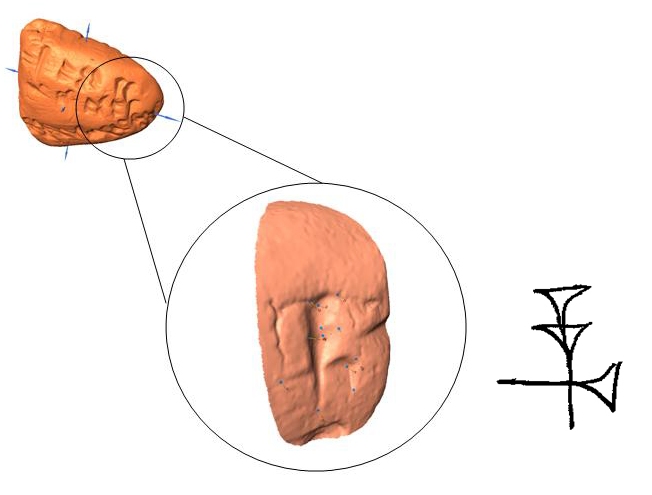Technology
Step 2. Measuring the signs
Landmark. Landmark was developed by a team of computer graphics specialists, mathematicians and biological anthropologists to collect x,y,z, coordinate measurements from solid models of skull, teeth and bones. The many separate points on a skull, for example, that anthropologists use as standard measuring cues are called "landmarks," hence the name of the program. It works by placing a string of digital markers on points in the model that together capture the size and shape of the feature one is interested in, in this case the signs. Each marker is laid down using the mouse, and each point is then recorded into a spreadsheet as a measurement in three-dimensional space by clicking the mouse.
In our pilot project, Digital Fingerprints, 3D coordinate landmarks were virtually placed at specific points on each wedge of each symbol. These landmarks have to be easily located on any same symbol on any tag or tablet, so they are placed at easily identifiable positions, like the furthest tips of a wedge. Typically, four landmarks were placed on each wedge, so if a particular symbol is made up of three wedges, then there would be twelve landmarks representing that symbol.
Measuring examples: